星期四, 11月 17, 2005
MUPEN 64
Mupen 64
經過一年多的等待 MUPEN 64 - 一款Nintendo 64 的虛擬機發佈了. 該虛擬機支援多種平台.
由於使用SDL, 所以有 Linux/ Windows / FreeBSD / MacOS X... 多種平台
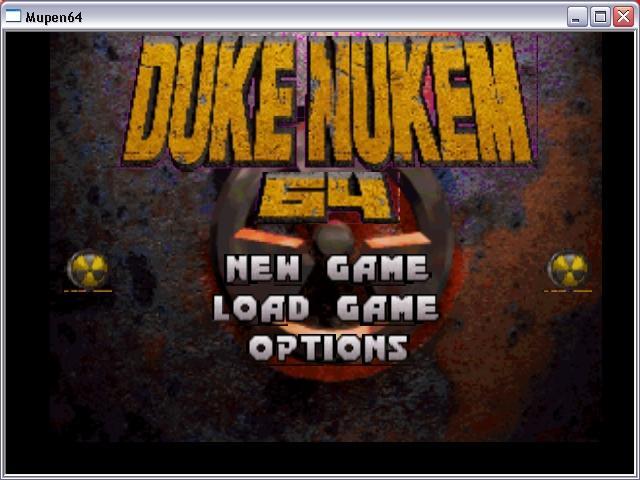 |  |
具體的更新如下
what's new in 0.5:
- Core
+ detection of invalid code cache for ambiguous region now use
adler32 (faster than previous algorithm)
+ fixed a bug in ini file compression
+ added support for framebuffer effects functions : these functions
are there to help the plugins that support framebuffer extension
to zilmar's spec. These functions are based on rice's idea. I've
worked closely with Gonetz to implement these and the only plugin
that support this feature is Glide64 0.8 (when option is enabled).
Many hard to emulate framebuffer effects are supported by this
feature. Mariokart's monitor in first race running fullspeed and
puzzle effect in banjo's intro are two examples that i can think
about but there are many more.
+ detection of VI interupt rate works on weird country codes
+ better detection of self modifying code in dma
+ warnings fixed on new gcc versions
+ rsp's dmem and imem are now contiguous in PC's memory (some windows
plugins were requiring this)
+ slightly improved audio timing
+ better detection of self modifying code when accessing memory
through TLB
+ fixed a bug in RSP memory write
+ reading from ai_current_delay register should work even when
Count register is looping
+ in interpreter code : fixed a bug in jump opcodes (detection
of exceptions in delay slot in some rare conditions)
+ the event scheduler has better support for Count register loops
+ better AI interrupt handling (for musyx games for example)
+ jump opcodes changed in pure interpreter core so that they are
timed exactly like on the other cores (easier to debug this way)
+ fixed a bug when accessing memory through invalid TLB in LDL, LDR,
LWL, LWR, SWL, SDL, SDR, SWR opcodes
+ added LL, SC opcodes
+ two consecutive jump opcodes doesn't crash in the dynarec (result
is undefined according to the r4300 manual but some games are doing
it).
+ basic implementation of fpu opcodes in dynarec
+ division by 0 in FPU opcodes is returning NaN
+ all jump opcodes implemented in the dynarec
+ faster inside function loop with dynarec (register cache)
+ various bug fixes in dynarec opcodes
+ memory access improvements in dynarec
- Linux version
+ GUI and all plugins have been switched to GKT2 (all old plugins
should be recompiled for GTK2)
+ detection of GTK 1.2 or GTK 2 in the configure script : if both
are detected, the user can choose which one to use
+ configure script rewritten so that it's compatible with standard
unix shells instead of bash
+ much improved multi-user install support : if multi-user is choosen
in configure script, mupen64 should be compiled ("make") and installed
("make install"). Then, when a user launch mupen64, it will create
automatically a .mupen64 folder in his home and put all required files
there.
+ language saved and restored correctly when quitting mupen64
+ the console version (mupen64_nogui) has command line support and can
read settings from the gui version config file thanks to jogibear's patch
+ autoincrement save slot option when quick saving (thanks to jdratlif's
patch)
+ speed limiter in the core
+ support for plugin configuration changes when a rom is running
- Windows version
+ autoincrement save slot option when quick saving (thanks to jdratlif's
patch)
+ stabilty improvements on the GUI (when closing a rom for example)
+ added support for readScreen function to support avi recording feature
on plugins that don't use opengl or directx (ie: glide64...)
PearPC
PearPC 中文站
 | PearPC是一款开放源代码、并符合GNU协议的PowerPC模拟器,其作者是Sebastian Biallas和Stefan Weyergraf。使用这款模拟器可以在x86平台上运行那些原来只能运行于PowerPC平台上的软件,- 比如Mac OS X,GNU/Linux for PPC等等。 现在,PearPC仅仅处于它的早期版本,模拟的速度十分缓慢。然而来自全世界的计算机爱好者们都在不断努力地加以完善,正是他们,使这一伟大的梦想逐步变成了现实! |
PearPC的软件特性
|
| ||||
|
这一部分在其官方网站上并没有明确提到,但从实际情况来看,至少为了保证“可用”,以下几方面是必须的:
| |||||
|
|
使用Win32 Networking R2 Patch来使PearPC支持网络
使用Win32 Networking R2 Patch来使PearPC支持网络
- 下载OpenVPN Installer v2.0并运行它,此版的OpenVPN只支持安装了SP2的Windows XP。在安装的过程中除了TAP-WIN32 driver外其余的都不选。
- 到控制面板-〉网络连接中,右键单击你的Internet连接(不是新的TAP DRIVER),激活Internet连接共享(ICS)。
不要担心没有连接网络电缆的提示, 当你运行PearPC时它就会显示网络接通了。 - 修改PearPC配置文件,确保pci_rtl8139_installed = 1,以及pci_rtl8139_mac = "de:ad:ca:fe:12:34"。
- 启动PearPC,进入OS X后点击苹果菜单-〉系统预置-〉网络,此时应该弹出一个对话框说检测到网卡,不要理会它,点“现在应用”,网卡应该出现在列表中了。点击“显示”下拉菜单,选择“PCI Ethernet Slot pci10ex,8139, Port 4”。DHCP应该好用了。
手动配置IP4,将IP设为192.168.0.200,子网掩码255.255.255.0,路由192.168.0.1,接着输入一个可用的DNS服务器IP,如果不知道的话就用你ISP的DNS。 - 点击“现在应用”,现在你就可以上网冲浪了!
相关文件下载:
原文网址:http://www.kelley.ca/pearpc/
充分利用MAC OSX的强大功能吧!搭建一个虚拟FTP服务器
STEP1:按照共享上网的方法设置好网络。(有很多帖子了)
STEP2:运行PearPC设置FTP服务(见如下两图)


STEP3:Windows FTP登陆设置(以FlashFXP为例)键入上图的FTP地址和OSX上的用户名。之后大家知道怎么用了吧!

反过来由宿主机的Windows搭建的FTP也可以由PearPC访问。不过我的FTP是用Sever-U建的,访问时有问题,相信由IIS搭建的FTP没什么问题!有兴趣的朋友可以试试!
实在是局域网共享没有成功才采用了这个办法,谁成功的设置了局域网共享,也和大家分享吧!
局域网文件共享设置:
STEP1:正确配置网络
STEP2:打开MAC的个人文件共享和windows文件共享

STEP3:设置PC共享文件

STEP4:在MAC中键入PC的网络地址,开始连接


STEP5:键入Windows的用户名和密码

选择共享盘符


PC连MAC 如果打开了MAC的FTP可以如下方法链接

也可以键入“\\192.168.0.2\davy”直接连接但我没有成功!
http://www.ifelix.co.uk/tech/3001.html在这里学的,只完成了一半!
原文网址:http://china.pearpc.net/board/viewtopic.php?t=384
AltiVec指令单元简介
7400 是款RISC处理器,由Motorola生产,被苹果公司用于G4苹果电脑上。它提供的AltiVec指令单元和SSE、3DNow!原理类似(但更强 大),共有162条的单指令多数据(SIMD)指令主要用于加速矩阵的计算功能中。AltiVec单元一次处理128位的数据。这些数据可以按三种方法来 分配:16个8位数据、8个16位数据或4个32位数据。G4内建有128位的内部内存通路。有162条AltiVec指令,比X86系统中的SSE和 3Dnow!多出许多,指令的范围从最基本的向量算法(加/减、点乘、十字相乘等等)到复杂的线性代数函数比如置换等等。
WINE
Windows API 模拟器 wine 历时数年的艰苦开发,终于推出了它的第一个 beta 测试版本 wine 0.9。wine 不是 boch、qemu 或 vmware 的虚拟机,也不是 ReactOS 那样的全 winxp 相容作業系统,它是 Windows API 的相容層,提供對部分 windows 应用軟體在類UNIX 環境下的執行條件。使用 windows 下的驅動程式,则需要 ReactOS 或者其他工具(例如驱动你的无线网路卡)。管 wine 还不够稳定,还需要一些 windows 下的支持库文件,但是近年它的开发可谓突飞猛进。良好配置的 wine 可以运行众多的大型 windows 软件,例如 IE、MS office、photoshop、dreamweaver、wps,以及其他一些常用软件,例如 windows media player、flashget 以及若干大型游戏,譬如魔獸III(可能需要 directX 模拟器 cedega)。Wine能够顺利进入测试必须要感谢许多人,”Wine Project领导Alexandre Julliard说道。该部门相信,Wine正是Linux普及所需要的产品。有了Wine,不再需要Windows的授权来运行Windows程序了。 程序能够通过模拟shell来运行在Linux上,这也就意味着Linux用户能够充分利用Windows的资源,从Microsoft Money和IE到流行的Windows游戏Diablo和Warcraft。
“Wine 0.9标志着Wine开始的‘最初阶段’,”Julliard说道。“该程序的主要部分在最近的几个月内已经被重新开发了,全世界成百上千的程序员参加了此工作。Wine 0.9在目前的Linux内核上已经是一个稳定版本了。”
新版本已经拥有一个完整的'winecfg',这意味着用户不再需要自行配置程序了。其同时也拥有全部指令所需的DLL,另外还有安装程序来保证程序的正常安装。在最近的声明中。CrossOver Office 5.0和Wine一起工作将能够使得Windows程序更好的运行。该产品目前打算加入对微软Office 2003的支持。
以下是用wine 執行的程式畫面
 PowerPoint 2000, Internet Explorer 5.0, Notepad, and Solitaire. |  |  |
 |  | 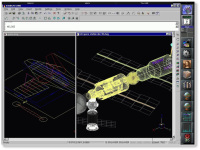 |
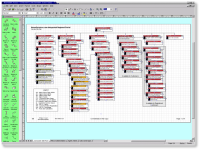 | 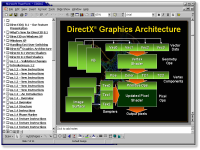 |  |





